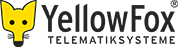Wiki source code of Alarmgebiete
Last modified by YellowFox_RD on 2025/01/16 12:51
Hide last authors
| author | version | line-number | content |
|---|---|---|---|
| |
1.1 | 1 | (% class="box" %) |
| |
2.1 | 2 | ((( |
| |
4.1 | 3 | Table of Contents |
| |
2.1 | 4 | ))) |
| 5 | |||
| |
1.1 | 6 | {{toc/}} |
| 7 | |||
| |
4.1 | 8 | When driving and leaving the area, the vehicle generates a message. |
| |
2.1 | 9 | |
| |
4.1 | 10 | = Notes = |
| |
2.1 | 11 | |
| |
1.1 | 12 | ((( |
| |
4.1 | 13 | * Please note the basics of [[area monitoring>>doc:YellowFox Standard Portal.Verwaltung.Gebietsüberwachung KST.Gebietsüberwachung aktivieren.WebHome]]. |
| 14 | * The number of simultaneously usable areas depending of hardware and firmware version are different. | ||
| 15 | * Areas are rectangular | ||
| |
1.1 | 16 | ))) |
| |
2.1 | 17 | |
| |
4.1 | 18 | = Functions = |
| |
2.1 | 19 | |
| |
4.1 | 20 | == Create new alert area == |
| |
2.1 | 21 | |
| |
4.1 | 22 | To create a new alert area, click on the appropriate icon ([[image:new.png]]) in the quickbar. |
| 23 | First enter a name for the area (e.g. Company ). | ||
| 24 | Optional you can specify a cost center. | ||
| 25 | To draw a new area, you must zoom in into the desired map section. | ||
| 26 | With the function "draw area" you can draw with the left button of mouse a alert section. | ||
| 27 | Now you can save the new alert area. | ||
| |
2.1 | 28 | |
| |
1.1 | 29 | (% class="box" %) |
| 30 | ((( | ||
| |
4.1 | 31 | With an edge length of less than 100 meters there may be warning messages due to variations in GPS system. |
| |
1.1 | 32 | ))) |
| |
2.1 | 33 | |
| |
4.1 | 34 | == Show alert area == |
| |
2.1 | 35 | |
| |
4.1 | 36 | To show a existing alert area, click on the show icon ([[image:view.png]]) in the list. |
| |
2.1 | 37 | |
| |
4.1 | 38 | == Delete alert area == |
| |
2.1 | 39 | |
| |
4.1 | 40 | You can't delete a alert area that are currently in use. |
| 41 | These areas must be disabled first in [[area monitoring>>doc:YellowFox Standard Portal.Verwaltung.Gebietsüberwachung KST.Gebietsüberwachung aktivieren.WebHome]]. | ||
| 42 | After you have disabled the area, you can use the delete icon ([[image:delete.png]]). | ||
| |
2.1 | 43 | |
| 44 | |||
| |
4.1 | 45 | |=(% colspan="3" %)Buttons of Quickbar: |
| 46 | |[[image:new.png]]|New|Create new alert area | ||
| 47 | |[[image:settings_off.png]]|Display settings|Adapt Display settings | ||
| 48 | |[[image:help.png]]|Help|Opens this help | ||
| 49 | |[[image:quicklink.png]]|Quicklink|Sets the Quick search as Quicklink | ||
| |
1.1 | 50 |