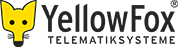Mailbox
Inhaltsverzeichnis
Die Mailbox dient zum Empfangen von Portalnachrichten. Neben Nachrichten für die erfolgreiche Berichtserstellung, können hier z.B. auch Nachrichten von der Wartungsdatenbank erscheinen.
Funktionen
Übersicht
Oberhalb der Tabelle sind mehrere Buttons verfügbar. Hier stehen folgende Funktionen zur Verfügung:
 | Aktualisieren | Lädt die aktuelle Liste neu |
 | Ausgewählte Nachrichten löschen | Achtung, löscht die ausgewählten Nachricht(en) komplett aus dem Portal |
Die Tabelle zeigt je nach Einstellung eine bestimmte Anzahl an Einträgen. Die Zahl kann temporär direkt im Tabellenkopf angepasst werden. Außerdem befindet sich rechts oben ein Suchfeld, welches zur Suche nach bestimmten Betreffinhalten dient.
Weiterhin können die Daten je nach Spalte auf- oder absteigend sortiert werden. Folgende Tabellenspalten sind verfügbar:
| Datum | Datum und Uhrzeit zu dem die Nachricht erstellt wurde. |
| Betreff | Betreff der Nachricht |
| Aktion |  Löscht die aktuelle Nachricht Löscht die aktuelle Nachricht |
Unglesene Nachrichten erscheinen in der Tabelle als fett geschriebener Eintrag.
Nachricht anzeigen
Durch einen Klick auf den Betreff-Spalte einer Nachricht, öffnet sich diese in einem neuen Fenster.
Hier sind folgende Informationen verfügbar:
| Betreff | Betreff der Nachricht |
| Datum | Datum und Uhrzeit zu dem die Nachricht erstellt wurde. |
| Text | Inhalt der Nachricht |
Am Ende der Nachricht ist ein Button mit der Aufschrift "Löschen", welcher die aktuelle Nachricht aus dem Portal entfernt.