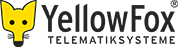Changes for page Kennzahlen
Last modified by YellowFox_RD on 2025/03/06 13:52
From version 2.1
edited by YellowFox_RD
on 2025/03/06 13:52
on 2025/03/06 13:52
Change comment:
There is no comment for this version
Summary
-
Page properties (1 modified, 0 added, 0 removed)
Details
- Page properties
-
- Content
-
... ... @@ -1,8 +1,5 @@ 1 1 (% class="box" %) 2 -((( 3 -Table of Contents 4 -))) 5 - 2 +(((Table of Contents))) 6 6 {{toc/}} 7 7 8 8 Metrics give you the opportunity to see all important information and data right after login. ... ... @@ -9,22 +9,23 @@ 9 9 10 10 11 11 = Available metrics = 12 - 13 13 YellowFox offers a huge amount of different metrics. Please notice that metrics depend on unlocked modules, portal- as well as vehicle rights. It might be that you will not see all the listed metrics. 14 14 15 15 |=group|=metric|=description 16 16 |Alarms|Unconfirmed alerts|Number of alarms from alarm manager which have not been confirmed yet. 17 17 //For this metric you need at least the portal right "see" for the alarm manager.// 18 -| (% rowspan="18" %)Tacho Infringements|Digitacho open instructions|Number of violations which are not part of an instruction protocoll yet.14 +|Tacho Infringements|Digitacho open instructions|Number of violations which are not part of an instruction protocoll yet. 19 19 //For this metric you need at least the portal right "see" for personnel and digitacho data. Your company needs the activated tacho archive.// 20 20 |Digitacho printed instructions|Number of violations which are already part of an instruction protocoll. 21 21 //For this metric you need at least the portal right "see" for personnel and digitacho data. Your company needs the activated tacho archive.// 22 -|Sum MI severities|(% rowspan="8" %)These metrics sum up your drivers tacho violations according to EU VO 2016/403.((( 18 +|Sum MI severities|These metrics sum up your drivers tacho violations according to EU VO 2016/403. 19 +((( 23 23 * MI: minor infringement 24 24 * SI: serious infringement 25 25 * VSI: very serious infringement 26 26 * MSI: most serious infringement 27 -)))//For these metrics you need at least the portal right "see" for personnel and digitacho data. Your company needs the activated tacho archive.// 24 +))) 25 +//For these metrics you need at least the portal right "see" for personnel and digitacho data. Your company needs the activated tacho archive.// 28 28 |Sum SI severities 29 29 |Sum VSI severities 30 30 |Sum MSI severities ... ... @@ -32,7 +32,7 @@ 32 32 |Average SI severities 33 33 |Average VSI severities 34 34 |Average MSI severities 35 -|Digitacho overspeeding| (% rowspan="7" %)These metrics handle actvities which were submitted by your vehicles tacho.33 +|Digitacho overspeeding|These metrics handle actvities which were submitted by your vehicles tacho. 36 36 //For these metrics you need at least the portal right "see" for digitacho data. Your company needs the activated tacho archive.// 37 37 |Digitacho card usage errors 38 38 |Digitacho faults ... ... @@ -42,29 +42,29 @@ 42 42 |Digitacho security breach attempts 43 43 |Amount of violations|The total count of violations of all drivers. 44 44 //For this metric you need at least the portal right "see" for personnel and digitacho data. Your company needs the activated tacho archive.// 45 -| (% rowspan="12" %)Personnel|Amount drivers having infringements|Number of drivers with at least one violation.43 +|Personnel|Amount drivers having infringements|Number of drivers with at least one violation. 46 46 //For this metric you need at least the portal right "see" for personnel and digitacho data. Your company needs the activated tacho archive.// 47 47 |Amount personnel|Number of persons you have access to. 48 48 //For this metric you need at least the portal right "see" for personnel data.// 49 -|Personnel with driver card| (% rowspan="2" %)These metrics sum up your personnel based on the registered personnel keys.47 +|Personnel with driver card|These metrics sum up your personnel based on the registered personnel keys. 50 50 //For this metric you need at least the portal right "see" for personnel data.// 51 51 |Personnel without driver card 52 52 |Speed warnings (drivers)|The number of all speed warnings for the selected drivers. 53 53 //For this metric you need at least the portal right "see" for personnel data.// 54 54 |Ø Fuel consumption (driver)|The average fuel consumption of all drivers per kilometre. 55 -//For this metric you need at least the portal right "see" for personnel data. 56 -|Brake distance (driver)| (% rowspan="3" %)The total distance of the respective brake of all selected driver.57 -//For this metric you need at least the portal right "see" for personnel data. 53 +//For this metric you need at least the portal right "see" for personnel data. // 54 +|Brake distance (driver)|The total distance of the respective brake of all selected driver. 55 +//For this metric you need at least the portal right "see" for personnel data. // 58 58 |Total brake distance (driver) 59 59 |Retarder distance (driver) 60 60 |Cruise control (driver)|The duration of cruise control use for all selected drivers. 61 -//For this metric you need at least the portal right "see" for personnel data. 59 +//For this metric you need at least the portal right "see" for personnel data. // 62 62 |Cruise control utilisation (driver)|The average percentage of cruise control utilisation of all selected drivers in relation to driving time. 63 -//For this metric you need at least the portal right "see" for personnel data. 61 +//For this metric you need at least the portal right "see" for personnel data. // 64 64 |Fuel consumption (driver)|For these key figures, you need at least the ‘see’ right for personal data. 65 -Fuel consumption (driver) 66 -//For this metric you need at least the portal right "see" for personnel data. 67 -| (% rowspan="10" %)Penalty fees|Driver fines (total)|(% rowspan="8" %)These metrics handle the violations of your drivers and the fees resulting of them. You can view them as a total sum or split them by the type of violation.63 +Fuel consumption (driver) 64 +//For this metric you need at least the portal right "see" for personnel data. // 65 +|Penalty fees|Driver fines (total)|These metrics handle the violations of your drivers and the fees resulting of them. You can view them as a total sum or split them by the type of violation. 68 68 //For these metrics you need at least the portal right "see" for personnel and digitacho data. Your company needs the activated tacho archive.// 69 69 |Company fines (total) 70 70 |Fee drivers steer time violations ... ... @@ -75,17 +75,17 @@ 75 75 |Fee company idle time violations 76 76 |Fee drivers other violations 77 77 |Fee company other violations 78 -| (% rowspan="4" %)Tacho Download|Vehicles without digitacho download|(% rowspan="2" %)Number of vehicles/drivers which did not submit a mass storage file since 10 days.76 +|Tacho Download|Vehicles without digitacho download|Number of vehicles/drivers which did not submit a mass storage file since 10 days. 79 79 //For this metric you need at least the portal right "see" for digitacho data. Your company needs the activated tacho archive.// 80 80 |Drivers without digitacho download 81 -|Vehicles reached digitacho download deadline| (% rowspan="2" %)Mass storage files need to be archived regularly. These metrics warn you when the next deadline is due.79 +|Vehicles reached digitacho download deadline|Mass storage files need to be archived regularly. These metrics warn you when the next deadline is due. 82 82 //For this metric you need at least the portal right "see" for digitacho data. Your company needs the activated tacho archive.// 83 83 |Drivers reached digitacho download deadline 84 -| (% rowspan="28" %)Vehicles|Vehicles missing company lock|Number of vehicles which never had a company lock according to their tacho or where the last lock did expire.82 +|Vehicles|Vehicles missing company lock|Number of vehicles which never had a company lock according to their tacho or where the last lock did expire. 85 85 //For this metric you need at least the portal right "see" for digitacho data. Your company needs the activated tacho archive.// 86 86 |Amount vehicles|Number of vehicles you have access to. 87 87 |Vehicles having telemetry input on/off|Number of vehicles which use or do not use a specific a telemetry input right now. You can choose the input, it coul e.g. be the ignition. 88 -|Vehicles towing a trailer| (% rowspan="2" %)Number of vehicles (not) connected to a trailer with YellowFox telematic right now.86 +|Vehicles towing a trailer|Number of vehicles (not) connected to a trailer with YellowFox telematic right now. 89 89 //For this metric you need at least the portal right "see" for trailers. Furthermore you need access to at least one trailer.// 90 90 |Vehicles without a trailer 91 91 |Unattached trailers|Number of vehicles registered as trailer which are currently not connected to any vehicle. ... ... @@ -114,24 +114,18 @@ 114 114 |Fuel consumption|Total fuel consumption, from the vehicles selected for this metric for which you have the required rights. 115 115 116 116 = Activate metrics = 117 - 118 118 Metrics are displayed on your personal home page. To add metrics, you have to activate them first by going to //user settings → my yellowfox// via the main menu. Here you are able to alter the structure of your home page. To use metrics you have to choose them as a content. To edit the actual metrics, you have to switch back to your home page. 119 119 120 120 == Configure metrics == 121 - 122 -[[image:image2023-4-14_9-40-2.png||data-xwiki-image-style-alignment="end"]] 123 123 After activating metrics, you will see a set of default metrics on your home page. To edit them click on the 3 dots at top right of the widget and choose "edit metrics". The metrics will now be displayed in an edit mode. To save your changes you have to finish this mode by clicking on "save". 124 124 125 125 == Move metrics == 126 - 127 127 While the edit mode is activated, you can move the metrics per drag and drop. 128 128 129 129 == Remove metrics == 130 - 131 131 To remove a metric from your home page, click on the bin symbol in upper right corner of the metric while the edit mode is active. 132 132 133 133 == Add and edit metrics == 134 - 135 135 To edit a metric, click on the gear symbol in upper right corner of the metric while the edit mode is activated. To add a new metric, there is an empty tile at the end of your metrics. Click on it to add a new tile or to choose from a draft. 136 136 137 137 A new dialogue will open where you can adjust the settings of the tile. First choose its type. Afterwards you can set the name of the tile. It will be used for display on your home page. If you do not set a name, the default name will be used. ... ... @@ -141,8 +141,9 @@ 141 141 142 142 Additionally YellowFox offers a range of pre-defined drafts. Click on "choose draft" to view them. Here you can choose the draft and view a preview. The preview uses example data as well. Click on "use" to add the metrics to your home page. Finish editing by clicking on "save" to keep your changes. 143 143 144 - = Metrics Forwarding=136 +[[image:image2023-4-14_9-40-2.png]] 145 145 138 += Metrics Forwarding = 146 146 A metric allows you to go directly in a module in order to display the information within the metric. 147 147 This is simply available by clicking on the metric when you a not in the edit mode. 148 148 You are redirected to the appropriate module that shows you the entries belonging to the metric.