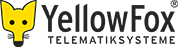Changes for page Digitacho Download/Archiv
Last modified by YellowFox_RD on 2025/03/05 12:21
To version 3.1
edited by Dominic Lippmann
on 2025/03/05 11:09
on 2025/03/05 11:09
Change comment:
There is no comment for this version
Summary
-
Page properties (2 modified, 0 added, 0 removed)
Details
- Page properties
-
- Author
-
... ... @@ -1,1 +1,1 @@ 1 -XWiki. YellowFox_RD1 +XWiki.yf-dominic - Content
-
... ... @@ -123,13 +123,13 @@ 123 123 Attention: This may result in additional costs! 124 124 ))) 125 125 The files to add must be of filetype //.ddd//. Generally the filename has following scheme: 126 -|driver|C_ <year><month><day>_<hour><minute>_<digitacho card slot>_<driverkey>.ddd127 -|vehicle|M_ <year><month><day>_<hour><minute>_<vehicle sign>_<vehicle identification number>.ddd126 +|driver|C_<year><month><day>_<hour><minute>_<digitacho card slot>_<driverkey>.ddd 127 +|vehicle|M_<year><month><day>_<hour><minute>_<vehicle sign>_<vehicle identification number>.ddd 128 128 129 129 To add a file to the archive, click the upload button ([[image:file_upload.png]]) to open the file selection dialog to select one or multiple files. The menu also supports dragging the files just over the table to initialize the upload. The upload itself starts immediately for up to 200 files at once. Each uploaded file has to pass a validity check, once it is completely transferred to the server. If this check fails, there will be returned an error message for the file and it will not be stored permanently in the archive! 130 130 To get the filestates there is an extra menu on the left side above the self created quicklink list. This extra menu initially only shows the overall progress. On click there will be opened a more detailled view with all files and theyr current upload state. 131 131 If a file was uploaded successfully, the according success state will remain 10 minutes in list before the list will be cleaned. If there was an error, the file with according error message remains 30 minutes in the list. 132 -Once an upload is initialized, it is possible to go on working with the portal. The uploads will be handled in background. A complete page reload as done by pressing <F5> key will abort further processing!132 +Once an upload is initialized, it is possible to go on working with the portal. The uploads will be handled in background. A complete page reload as done by pressing <F5> key will abort further processing! 133 133 = Vehicle Events = 134 134 This views shows all events stored in vehicle units between current day and the previous three months. The time range may consist up to 2 years. 135 135 To allow an easier handling for large vehicle fleets the check up can be limited to selected vehicles and vehicle groups. ... ... @@ -181,23 +181,22 @@ 181 181 To recognize a drive as cabotage drive, the activities must be in following order: 182 182 ((( 183 183 * Border crossing into a foreign country 184 +* optional: Unload operation(s) (=international carriage( 184 184 * Load operation (or combined load- / unload operation) 185 185 * Unload operation (or combined load- / unload operation) 186 186 ))) 187 187 In this case we are checking, if the driver followed these rules: 188 188 ((( 189 -* The start of the first cabotage drive must be within 3 days after border crossing.((( 190 -* The start of a cabotage drive is the first load (or load/unload) operation in the foreign country. 190 +* Border Crossing without any carriage:((( 191 +* Only 1 cabotage drive in this country is allowed. 192 +* The cabotage must be completed within 3 days after border crossing. (The last unload operation will be recognized as end of the cabotage) 191 191 ))) 192 192 193 -* Cabotage drives are only allowed until 7th day after border crossing.((( 194 -* The end of a cabotage drive is the latest unload (or load/unload) operation in the foreign country 195 +* Border crossing with international carriage:((( 196 +* Up to 3 cabotage drives are allowed in the country. 197 +* The cabotage must be completed within 7 days after unloading of international cabotage is completed. 195 195 ))) 196 196 197 -* Up to 3 cabotage drives in a country((( 198 -* The number of recognized cabotage drives is the number of unload operations after first load operation. (This means unload operations before the first load operations will never be recognized as cabotage) 199 -))) 200 - 201 201 * Checking for 4 days cooling-off duration((( 202 202 * After a cabotage drive in a country and leaving this country, the next cabotage drive in this country must start more than 4 days after the end of the previous drive. 203 203 * This means, relevant is the time range from last unload (of first presence in country) to first load operation (of current presence in the same country). ... ... @@ -231,6 +231,23 @@ 231 231 |07.12. 08:00|Unload operation| 232 232 233 233 //More complex version with other drives, not to mention for cabotage check.// 233 +=== Special rules for non-EU countries: === 234 +For the United Kingdom and northern Ireland are some differences: 235 +((( 236 +* Kabotage drives are not allowed, if the country was entered without any carriage. 237 +* If the country was entered with international carriage:((( 238 +* .. up to 3 cabotage drives are possible (instead of 3) 239 +* ... the cabotage drives must be completed within 7 days after border crossing. (instead of within 7 days after unloading the international carriage) 240 +))) 241 +))) 242 +Another different ruleset exists for Switzerland: 243 +((( 244 +* For EU companies no cabotage drives are allowed in Switzerland. 245 +* For swiss companies no cabotage drives are allowed in any EU country.((( 246 +* Only international carriage between different EU countries is allowed. 247 +))) 248 +))) 249 + 234 234 == List view == 235 235 In the first step, two tiles are loaded in order to determine how many trips have generally taken place abroad and how many of them could have caused problems in terms of the cabotage regulation! Again, it should be noted that the transportation according to the tacho data does not necessarily correspond to the actual transportation. 236 236 The table then contains the list of trips, grouped by vehicles. As periods in home country are not displayed, there may be gaps between the individual trips. If the tacho data indicates a possible violation of the cabotage regulations, the corresponding warning(s) will be shown in the table directly. ... ... @@ -254,7 +254,7 @@ 254 254 This submenu allows to change the settings for violation recognition and print views. 255 255 |=Setting|=Explanation 256 256 |work time law|This allows (de)activation of additional check for work time law 257 -|break time calculation|Depending on contract of a person, the work time calculation differs for breaks <15min. For drivers this short breaks do not belong to the work time. Otherwhise this short breaks will belong to the work time by work time law.273 +|break time calculation|Depending on contract of a person, the work time calculation differs for breaks < 15min. For drivers this short breaks do not belong to the work time. Otherwhise this short breaks will belong to the work time by work time law. 258 258 |default print language|Set the violation protocol language independent from portal language. 259 259 |instruction protocoll additions|The options here allow to change the output content of violation instruction protocol 260 260 ((( ... ... @@ -326,4 +326,3 @@ 326 326 |[[image:all_drivers.png]]|If the detailed view for a driver at //omitted days// or //violations// is selected, this will send you back to the overview list. 327 327 |[[image:print.png]]|Create a PDF document with instructions for selected violations. 328 328 |[[image:file_upload.png]]|Open the dialog to upload one or multiple files. 329 -