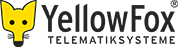SMS Communication
Table of Contents
You could send SMS directly from the website, to every valid contact
Functionality
You can send SMS by using this function. You could chose a contact out of the addressbook, or just type in the contacts phone number directly..
Send SMS
Type the text you would like to send, maximum allowed length for your message is at 120 characters.
You might store often used numbers into the address book for your comfort - just use the button  . The address book is available from the car-specific settings as well, to collect phone numbers of drivers..
. The address book is available from the car-specific settings as well, to collect phone numbers of drivers..
The contacts number must not contain any characters beside numbers, no leading plus , no "00".
| The Quickbars buttons: | ||
|---|---|---|
 | Quicklink | Sets the Quick search as Quicklink |
 | Help | Opens this site. |
Address Book
Store often used SMS receivers ("contact", "recipients") in the address book. You can open it from the SMS window by using  .
.
The limitations for receivers phone numbers are exactly the same as described above for sending a SMS. So no plus , and no trainling "00" are allowed - numbers only!
You may enter up to 20 characters for the contacts Name/Description..
| Other buttons: | ||
|---|---|---|
| New entry | Add a new contact | |
| Edit | Change details of a contact | |
| Delete | Delete this entry | |