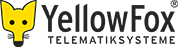Wiki source code of SMS-Kommunikation
Last modified by YellowFox_RD on 2025/01/16 12:51
Hide last authors
| author | version | line-number | content |
|---|---|---|---|
| |
1.1 | 1 | (% class="box" %) |
| |
2.1 | 2 | (((Table of Contents))) |
| |
1.1 | 3 | {{toc/}} |
| 4 | |||
| |
2.1 | 5 | You could send SMS directly from the website, to every valid contact |
| 6 | = Functionality = | ||
| 7 | You can send SMS by using this function. You could chose a contact out of the addressbook, or just type in the contacts phone number directly.. | ||
| 8 | == Send SMS == | ||
| 9 | Type the text you would like to send, maximum allowed length for your message is at 120 characters. | ||
| 10 | You might store often used numbers into the address book for your comfort - just use the button [[image:phonelist.png]]. The address book is available from the car-specific settings as well, to collect phone numbers of drivers.. | ||
| 11 | The contacts number must not contain any characters beside numbers, no leading plus [[image:add.svg]], no "00". | ||
| 12 | |=(% colspan="3" %)The Quickbars buttons: | ||
| 13 | |[[image:Navbar_quicklink.png]]|Quicklink|Sets the Quick search as Quicklink | ||
| 14 | |[[image:Navbar_help.png]]|Help|Opens this site. | ||
| |
1.1 | 15 | |
| |
2.1 | 16 | = Address Book = |
| 17 | Store often used SMS receivers ("contact", "recipients") in the address book. You can open it from the SMS window by using [[image:phonelist.png]]. | ||
| 18 | The limitations for receivers phone numbers are exactly the same as described above for sending a SMS. So no plus [[image:add.svg]], and no trainling "00" are allowed - numbers only! | ||
| 19 | You may enter up to 20 characters for the contacts Name/Description.. | ||
| 20 | |=(% colspan="3" %)Other buttons: | ||
| 21 | |[[image:Icon_new.png]]|New entry|Add a new contact | ||
| 22 | |[[image:Icon_edit.png]]|Edit|Change details of a contact | ||
| 23 | |[[image:Icon_delete.png]]|Delete|Delete this entry | ||
| |
1.1 | 24 |