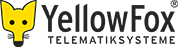get_messages_pnd.asp
Table of Contents
DEPRECATED
Return all messages, send by vehicle to portal, inside the defined request time range.
Description
get_messages_pnd.asp?company=RTI_COMPANYKEY&vehicle=RTI_VEHICLEKEY&mode=CSV&time=m
Parameter
| Parameter | Description | Type | Note | Required |
|---|---|---|---|---|
| company | RTI company key | string | yes | |
| vehicle | RTI vehicle key | string | vehicle or group must be defined | yes |
| group | RTI group key | string | vehicle or group must be defined | yes |
| time | Show messages from last x minutes. | integer | Valid range is 5-60 | yes |
| mode | The data output format | string | Currently only "CSV" is supported, and also the default value. | no |
Return
Returned data are in string format. On error "ERROR:Description" is returned.
CSV format
If the request is valid, the data are returned as CSV (Comma Separated Value) format. The first response line is always
the header, defining the column names. After it the personal data follows.
Meta informations
| Separator | Semicolon ( ; ) |
|---|---|
| Delimiter | Double quote ( " ) |
| Line break | 0x0D 0x0A (CarriageReturn LineFeed) |
| Header | Line 1 |
| Encoding | UTF-8 |
Columns
| Column | Description |
|---|---|
| DATE | Message create date (DD.MM.YYYY HH:MM:SS) |
| TEXT | Recieved message text |
| CAR | The vehicle sign |
Example
Example-Output
"DATE";"TEXT";"CAR";
04.08.2010 09:44:19;"Come later...";"Vehicle1";
04.08.2010 09:57:51;"Bin gleich da";"Vehicle1";
Example call
All messages from selected vehicle within the last 2 minutes
https://map.yellowfox.de/rti/get_messages_pnd.asp?company=COMPANY_RTIKEY&vehicle=VEHICLE_RTIKEY&mode=CSV&time=2