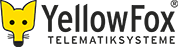Sublizenzmanagement
Inhaltsverzeichnis
Das Sublizenzmanagement dient der Bindung der Displaylizenzen an einzelne Nutzer für selbstwählbare Zeiträume.
Modulbestandteile
Lizenzzuordnungen
Standardfunktionen
| Schaltflächen: | ||
|---|---|---|
 | Daten neu laden | Lädt alle aktiven und geplanten Zuordnungen neu. |
 | Neue Zuordnung anlegen | Öffnet den Zuordnungeditor um eine komplett neue Zuordnung zu erstellen. |
Zuordnungstabelle
Die Zuordnungstabelle zeigt alle aktiven und geplanten Zuordnungen an. Die Tabelle kann nach allen Spalten sortiert und über das Suchfeld können die Einträge nach ihren Anmeldenamen und dem Inhalt des Bemerkungsfeldes gefiltert werden.
Über der Tabelle gibt es eine Übersicht, wie viele Zuordnungen derzeit aktiv und geplant sind (Zeitraum noch nicht begonnen) und wie viele Lizenzen es insgesamt in diesem Unternehmen gibt.
Jede Zuordnung besitzt eine Aktionsspalte über die die Zuordnung bearbeitet, kopiert oder sofort beendet werden kann.
abgelaufene Lizenzzuordnungen
Standardfunktionen
| Schaltflächen: | ||
|---|---|---|
 | Daten neu laden | Lädt alle abgelaufenen Zuordnungen neu. |
Zuordnungstabelle
Die Zuordnungstabelle zeigt alle abgelaufenen Zuordnungen an. Die Tabelle kann nach allen Spalten sortiert und über das Suchfeld können die Einträge nach ihren Anmeldenamen und dem Inhalt des Bemerkungsfeldes gefiltert werden.
Jede Zuordnung besitzt eine Aktionsspalte über die die Zuordnung kopiert, die Bemerkung bearbeitet oder die Zuordnung gelöscht werden kann.
Einstellungen
allgemeine Einstellungen
In den allgemeinen Einstellungen kann die Anzahl der Einträge eingestellt werden, mit der die Tabellen initial ihre Daten anzeigen soll.
Funktionen in Aktionsspalte
| Aktionen: | ||
|---|---|---|
 | Zugansdaten exportieren | Die Zugansdaten der Zuordnung als PDF exportieren. (nur im Tab "Lizenzzuordnungen") |
 | Zuordnung bearbeiten | Öffnet den Zuordnungseditor mit den bereits gespeicherten Daten der gewählten Zuordnung. |
 | Zuordnung kopieren | Öffnet den Zuordnungseditor, bei dem der Anmeldename und das Passwort von der gewählten Zuordnung kopiert werden. |
 | Zuordnung sofort beenden | Setzt das Enddatum der gewählten Zuordnung auf den Zeitpunkt der Aktion, wodurch die Zuordnung dann in den abgelaufenen Zuordnungen erscheint. |
 | Zuordnung löschen | Löscht eine Zuordnung engültig aus den abgelaufenen Zuordnungen. |
 | Bemerkung bearbeiten | Öffnet den Zuordnungseditor mit allen Daten der gewählten Zuordnung, aber nur die Bemerkung ist noch bearbeitbar. |
Zuordnungseditor
Neue Zuordnung
Bei einer neuen Zuordnung sind initial alle Werte noch nicht gesetzt. Lediglich die Zeitspanne wird mit einem Ausgangswert belegt. Dieser beginnt am Tag, an dem die Aktion gewählt wird um 0 Uhr und hat ein offenes Ende. Der Anmeldename, das Passwort sowie die Bemerkung sind dabei noch frei.
Zuordnung bearbeiten
Wenn eine Zuordnung im Bearbeitungsmodus geöffnet wird, so werden alle Daten der gewählten Zuordnung geladen und für die Bearbeitung freigegeben. Außer die Zuordnung ist bereits abgelaufen, dann kann nur die Bemerkung geändert werden.