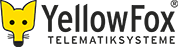Lenkprotokoll
Inhaltsverzeichnis
- Das Lenkprotokoll in der Übersicht
Mit 1.1.2018 wurde in Österreich das bisherige Fahrtenbuch zur Aufzeichnung der Lenkerarbeitszeiten (nicht zu verwechseln mit dem für steuerliche Zwecke geführten „Fahrtenbuch“) durch das neue „Lenkprotokoll“ ersetzt.
Die gesetzlichen Grundlagen des Lenkprotokolls, offizielle Bezeichnung: Lenkprotokoll-Verordnung – LP-VO StF: BGBl. II Nr. 313/2017, finden Sie auf der Internetseite des Bundesministeriums für Digitalisierung und Wirtschaftsstandort Wien.
Das Lenkprotokoll in der Übersicht
Mögliche Aktivitäten:
- Lenken
- Lenkpause
- Ruhepause
- Arbeitsbereitschaft
- sonstige Arbeitszeiten
- Fahrtende (dient der Ermittlung wann die letzte zuvor gebuchte Aktivität beendet ist → keine Bemerkungen möglich)
Pro Tag mit vorliegenden Protokolleinträgen gibt es zuerst ein Diagramm über die Tätigkeiten, eine tabellarische Darstellung der einzelnen Buchungen und eine Zusammenfassung des Tages über alle Aktivitäten und der genutzten Fahrzeuge mit zurückgelegten Kilometern.
Sollte der Fahrer Fahrzeuge geführt haben, für die der Portalnutzer keine Rechte besitzt, sind die Protokolle an dieser Stelle u.U. nicht vollständig und vor einer Markierung als geprüft oder der Anlage weiterer Datensätze, sollte sicher gestellt sein, dass der
Portalnutzer die fehlenden Fahrzeuge sehen darf. Für eine erfolgreiche Markierung als geprüft ist eine Vollständigkeit des Protokolls erforderlich. Ein Tag muss immer mit einem "Fahrtende" beendet sein. Wurde ein Lenkprotokoll einmal als geprüft markiert sind
keine Datensätze mehr änderbar. Bemerkungen sind bei allen Aktivitäten hinterlegbar, ausser bei Fahrtende, da dies auf der PDF nicht mit ausgedruckt wird.
Über die Checkboxen zu jedem Protokolltag können alle gewünschten Tage ausgewählt werden und mittels der Symbole über den Filteroptionen, alle auf einmal als geprüft markiert oder als PDF exportiert werden. Sollten ausgewählte Tage nicht den Kriterien/der Vollständigkeit
für ein erfolgreiches als geprüft Markieren entsprechen, wird dies in einer Übersicht ausgegeben.
Aktionsspalte zu jedem Datensatz
Zu jedem Datensatz gibt es eine Aktionsspalte.
Position auf Karte anzeigen
Bei dieser Auswahl wird eine Box geöffnet, in der die Position zum Zeitpunkt des Beginns der Tätigkeit angezeigt wird.
History anzeigen
Wurde ein Datensatz bereits bearbeitet werden hier alle seine Änderungen in einer Box angezeigt.
Zeige Unterschrift
Wenn bei den Fahrtende-Buchungen eine Unterschrift übermittelt wurde, kann diese in eienr Box angezeigt werden.
Datensatz editieren
Jeder Datensatz kann geändert werden. Eine Änderung des Kilometerstandes ist nur bei Datensätzen möglich, bei denen dieser vom Display übermittelt wurde. Steht nur zur Auswahl sofern der Tag noch nicht als geprüft markiert wurde.
Datensatz löschen
Ein jeder Datensatz, der kein Fahrtende mit übermittelter Unterschrift ist, kann gelöscht werden. Steht nur zur Auswahl sofern der Tag noch nicht als geprüft markiert wurde.
Aktionsspalte in der Zusammenfassung
Zu jeder Zusammenfassung eines Protokolltages gibt es eine Aktionsspalte.
Lenkprotokoll exportieren
Das einzelne Tagesprotokoll wird als PDF exportiert.
Datensatz einfügen
Ein weiterer Datensatz kann dem Tagesprotokoll hinzugefügt werden.
als geprüft markieren
Das einzelne Tagesprotokoll wird als geprüft markiert.
Filter nach Fahrer, Zeitraum und geprüften Tagen
| Filteroptionen | |
|---|---|
| Zeitraum-Schnellauswahl | Hiermit kann einfach aus vordefinierten Zeiträumen ausgewählt werden. Dabei kann auf vordefinierte Zeiträume aus der Auswahlbox zurückgegriffen werden oder die Werte der Felder "Von" und "Bis" werden entsprechend selbstständig angepasst. |
| Zeitraum Von | Das Datum an dem die Eingrenzung der Protokolltage beginnen soll. |
| Zeitraum Bis | Das Datum an dem die Eingrenzung der Protokolltage enden soll. |
| Fahrer | Hier muss die Suche auf einen bestimmten Fahrer eingeschränkt werden. |
| erfolgreich überprüfte Tage ausblenden | Damit werden nur ungeprüfte Tage angezeigt. |
| Schaltflächen der Quickbar: | ||
|---|---|---|
 | Export | Hier können Sie alle Lenkprotokolle in PDF exportieren. Es werden die aktiven Filtereinschränkungen zur Dateneingrenzung verwendet. |
 | Quicklink einrichten | Seite als QuickLink einrichten. |
 | Hilfe | Die Hilfeseite in der Dokumentation aufrufen. |
Protokollfristen
Der Gesetzgeber sieht vor, dass die Lenkprotokolle spätestens alle 30 Tage überprüft bzw. als geprüft markiert werden müssen.
Hier erhält man eine Übersicht über alle Fahrer und den Stand ihrer geprüften oder ungeprüften Lenkprotokolle.
Der rote Balken signalisiert, dass Protokolle mit einem Alter von > 30 Tages nocht nicht überprüft wurden.
Der orangene Balken signalisiert, dass ungeprüfte Protokolle die Älter als 10 Tage sind vorliegen, aber noch keine 30 Tage überschritten sind.
Der grüne Balken signalisiert, dass keine ungeprüften Protokolle die älter als 10 Tage sind vorliegen.
Mit Klick auf das Datum erreicht man wieder das Lenkprotokoll und erhält alle ungeprüften Protokolle des Fahrers seit dem ältesten ungeprüften Lenkprotokoll.
Einstellungen
Unter dem „Einstellungen“-Reiter können Einstellungen für den PDF-Export des Lenkprotokolles vorgenommen werden.
Grundeinstellungen
In den Grundeinstellungen können folgende Protokolltypen für den Export gewählt werden:
- keine Ausnahme nach § 5 Abs. 3 LP-VO ( nur die Aktivitäten Lenken, Lenkpause und Ruhepause werden ausgegeben )
- mit Ausnahme nach § 5 Abs. 3 LP-VO ( alle Aktivitäten inkl. Arbeitsbereitschaft und sonstige Arbeitszeiten werden ausgegeben)
Weiterhin kann gewählt werden ob die Änderungshistorie von geänderten Datensätzen mit exportiert werden soll.
Diese Einsellungen sind auf den Portalnutzer bezogen.