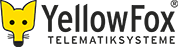Konfiguration Touren
Inhaltsverzeichnis
Auf dieser Seite können Sie Einstellungen für Display's mit Tourenmanagment vornehmen.
Zusammenfassung
Display's welche das Tourenmanagment unterstützen können hier konfiguriert werden.
Listeninhalte
In Listeninhalte kann das Format der Texte in den Listen und Überschriften geändert werden.
So kann als Beispiel für die Liste der Touren das Format "<Wochentag> <Datum> <Name der Tour>" gewählt werden. Auf dem Display würde dann als Beispiel der Text "Di 09.06. DemoTour" angezeigt werden
Tourenstatuskonfiguration
Diese Konfiguration dient der Zuordnung der vom Fahrer übergebenen Statusmeldungen zu den Statusmeldungen der gewählten Schnittstelle. Wählen Sie die von Ihnen verwendete Schnittstelle und passen Sie die auf dem Display verwendeten Statusmeldungen an.
Tourenstatuskonfiguration senden
Mit einem Klick auf "Senden" können Sie die Tourenstatuskonfiguration zum ausgewählten Fahrzeug senden.