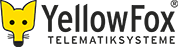Fotorecherche
Inhaltsverzeichnis
Im Menüpunkt Fotorecherche haben Sie die Möglichkeit nach Fotos, die von Fahrzeugen gemacht wurden, auf die Sie das Sehen-Recht haben, zu recherchieren.
Rechercheparamter
Zeitraum
Sie haben die Möglichkeit über die Schnellauswahl einen festen Zeitraum oder über die einzelnen Datumsfelder für Start und Ende des Suchzeitraums eine eigene Zeitspanne zu wählen.
Fahrzeug
Es besteht die Möglichkeit nach den Fotos zu filtern, die von einem bestimmten Fahrzeug gesendet worden. Dabei stehen alle Fahrzeuge zur Verfügung, für die Sie die Rechte haben und die über die Möglichkeit zum Fotoversand verfügen.
Fahrer
Im Rechercheergebnis können Sie auch nach einem bestimmten Personal filtern. Dabei muss das Personal an dem Fahrzeug angemeldet gewesen sein und Sie müssen das Recht für dieses Personal besitzen.
Rechercheergebnis
Für jedes Foto, das mit den eingegebenen Suchkriterien gefunden wurde, erscheint eine verkleinerte Voransicht.
Funktionen zu jedem gefunden Foto
Für jedes Foto stehen verschiedene Aktion zur Verfügung:
- Vergrößerte Anzeige
- Herunterladen des Bildes
- Aufnahmeort des Bildes anzeigen auf einer Karte
- Auftrag erstellen - der Aufnahmeort wird für einen neuen Auftrag übernommen
- Foto löschen