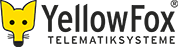tempuser_create.php
Inhaltsverzeichnis
Erstellt einen neuen befristeten Benutzer.
Hinweis: Es ist aufgrund der möglichen übergebenen Datenmenge ratsam diese RTI Funktion über POST, anstatt über GET, anzusprechen.
Beschreibung
POST tempuser_create.php?company=RTI_COMPANYKEY&import=RTI_IMPORTKEY&user=USER_JSON_OBJECT&vehicles=VEHICLES_RTICODES_JSON_ARRAY&portal_rights=PORTAL_RIGHTS_JSON_OBJECT
Parameter
| Parameter | Beschreibung | Typ | Hinweis | Pflicht | |||||||||||||||||||||||||||||||||||||||||||||||||||
|---|---|---|---|---|---|---|---|---|---|---|---|---|---|---|---|---|---|---|---|---|---|---|---|---|---|---|---|---|---|---|---|---|---|---|---|---|---|---|---|---|---|---|---|---|---|---|---|---|---|---|---|---|---|---|---|
| company | RTI Firmenschlüssel | STRING | ja | ||||||||||||||||||||||||||||||||||||||||||||||||||||
| import | RTI Importschlüssel | STRING | ja | ||||||||||||||||||||||||||||||||||||||||||||||||||||
| user | Daten des neuen Benutzers | JSON OBJECT STRING | JSON Objekt muss folgende Parameter enthalten:
| ja | |||||||||||||||||||||||||||||||||||||||||||||||||||
| vehicles | zugewiesene Fahrzeuge des neuen Benutzers | JSON ARRAY STRING | JSON Array mit RTI Fahrzeugschlüsseln | nein | |||||||||||||||||||||||||||||||||||||||||||||||||||
| portal_rights | Portalrechte des neuen Benutzers | JSON OBJECT STRING | JSON Objekt mit Portalrechten. Folgende Portalrechte können vergeben werden:
Die Standard-Portalrechte sind in der obenstehenden Tabelle fett gekennzeichnet. | nein |
Rückgabe
Im Erfolgsfall wird "OK" zurückgegeben.
Bei fehlenden oder fehlerhaften Eingaben wird ein "ERROR:Beschreibung" zurückgegeben.
Beispiele
Erstellen eines neuen befristeten Benutzers mit Standard-Portalrechten und einer Fahrzeugzuweisung
https://map.yellowfox.de/rti/tempuser_create.php?company=RTI_COMPANYKEY&import=RTI_IMPORTKEY&user={"start":"2018-11-01 00:00:00","end":"2018-12-01 00:00:00","lastname":"Mustermann","firstname":"Max","email": "m.mustermann@example.com"}&vehicles=["RTI_VEHICLEKEY"]
Erstellen eines neuen befristeten Benutzers mit Portal-Rechten für Positionen, Aufträge und Nachrichten und mehreren Fahrzeugzuweisung
https://map.yellowfox.de/rti/tempuser_create.php?company=RTI_COMPANYKEY&import=RTI_IMPORTKEY&user={"start":"2018-11-01 00:00:00","end":"2018-12-01 00:00:00","lastname":"Mustermann","firstname":"Max","email": "m.mustermann@example.com"}&vehicles=["RTI_VEHICLEKEY","RTI_VEHICLEKEY","RTI_VEHICLEKEY"]&portal_rights={"view_positions":"yes","address_manager":"edit","message_manager":"edit"}